Isn’t it frustrating when you connect your pen drive to your PC, and the next moment you cannot even access it? All your files are inaccessible, and you might want to format the Pendrive. And as a result, you will face the data loss issue.
This is a pretty common issue with our computers, and we often end up losing all our important files. However, the good part is that there are so many data recovery software’s are available, which helps us to get our data back. And one such tool is developed by EaseUS.
However, in case if you are not well aware of what EaseUS is. Then let me just talk about this data recovery software so you can get a clear idea about it. So let’s just head into the topic without wasting much of the time:
What is EaseUS?
EaseUS is one of the best data recovery software available out there. This one comes with quite a lot of features. Along with that, it offers you the taste of a fast data recovery process. By using this software, you will be able to recover your data quickly and easily. As well as it supports quite a lot of devices and recovers your data from different states.
Like you will be able to recover formatted data, deleted data, corrupted data, and so on. And the recovery process is pretty easy. (Do not worry, I will talk about the steps later in the article.) Also, you can download the software for Windows and Mac.
However, the thing with the software is that it is not a free tool that you can try out. But the good part is that the free version of the software can recover up to 2GB of data. So if you want to recover a few files from your flash drive. This one would help you out. But if there is a need for recovering data at a huge amount, going for the paid tool would be the best idea.
How to use EaseUS To Recover Data?
Step 1: At first, you will need to download the EaseUS Data recovery software. You can download it for your Windows and Mac computers.
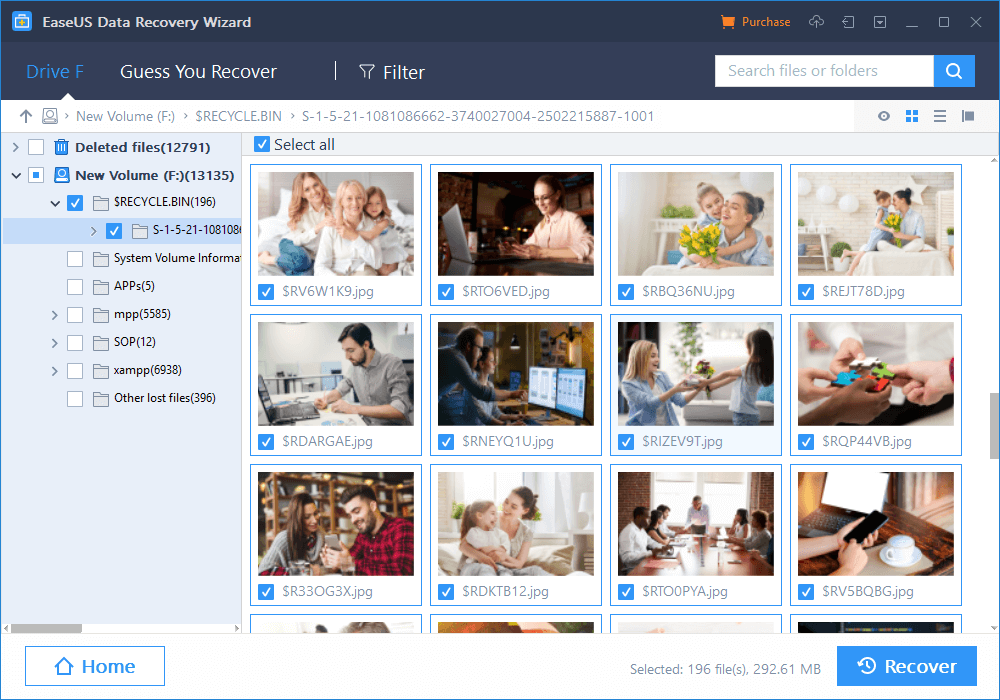
Step 2: Once downloaded, follow all the screen instructions and install the software.
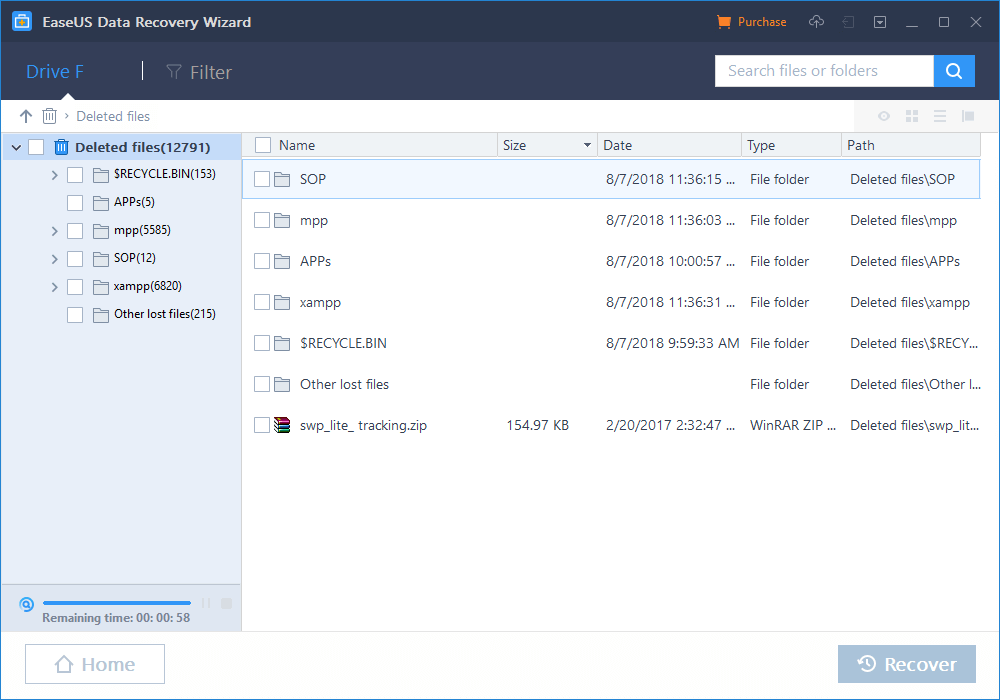
Step 3: Next, launch the application and connect your corrupted/formatted flash drive to your computer.
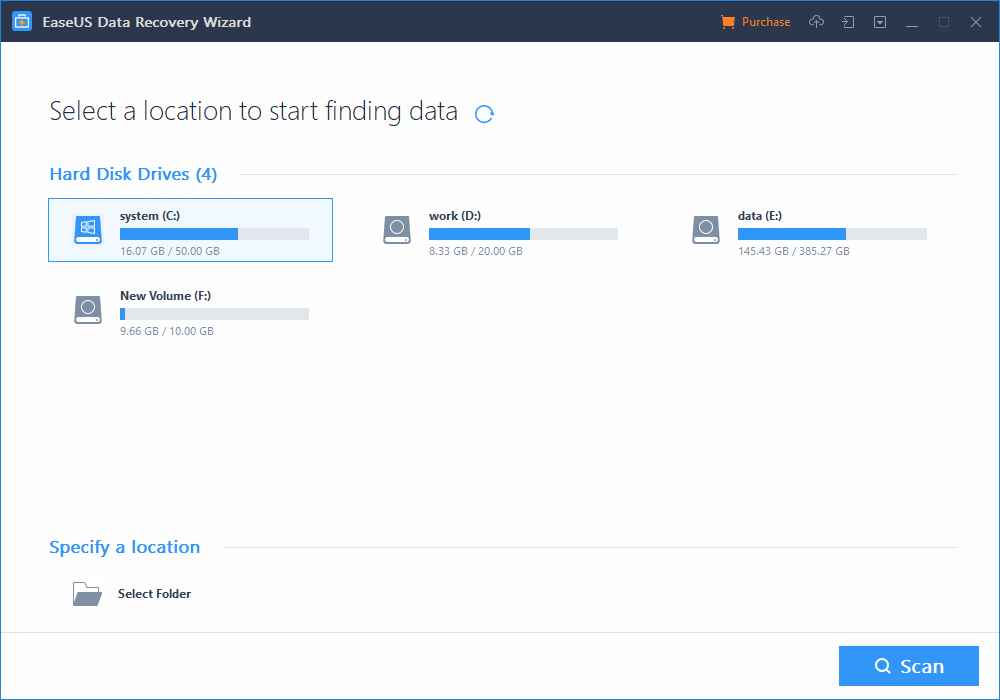
Step 4: Now, from the software, simply select the location. If you want to recover files from other source and not your Pendrive, simply select the location.
Step 5: Now, EaseUS will run a scan and bring up all the files.
Step 6: Simply select the files that you would like to recover and select a recovery folder.
After that, EaseUS will recover the files for you, and you will be able to use those files again. So go ahead and give this tool a try and see how it is working in your case. Also, if you have anything to ask, then make comment below.





