There are some computer users who think computer memory and storage are one and the same. There are others who are aware there is a difference between computer memory vs storage but do not know which is which.
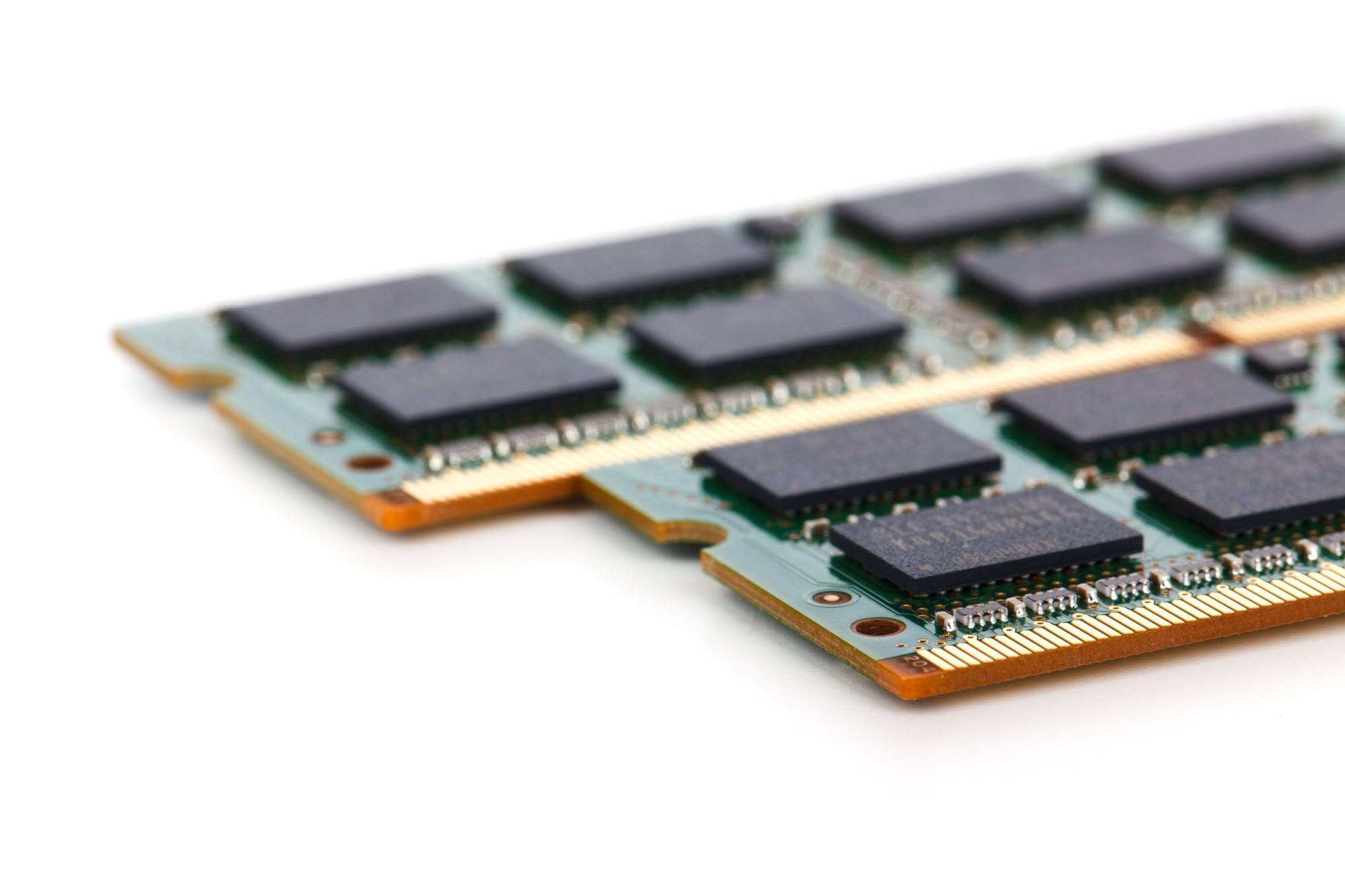
When you take up a lot of data on your PC you can experience a few problems. Is the data issue a storage problem or a memory problem? Keep reading to learn which problem you’re having.
Computer Memory
The central processing unit (CPU) uses memory to keep data on your computer. It is divided in the form of main memory and cache. You can break the main memory down further into two parts: Random Access Memory (RAM) and Read-Only Memory (ROM).
When it comes to “playing” around with memory space when you need to open more, you can only do this with RAM. ROM is non-volatile information created by the PC manufacturer.
Anytime you shut down or restart your PC, the data stored in RAM is not saved. The “memory” component of your PC allows you to access data that is stored on a short-term basis. This part of the memory is known as DRAM or dynamic random-access memory.
The speed and amount of memory you have in your PC plays a big role in overall performance. You will notice this anytime your PC needs to operate and use short-term data access. This occurs anytime you load or use applications or open your web browser.
You can only take up memory that you have, when you do not have enough, you will notice your computer starts to slow down because it is reaching or at its capacity.
Knowing How Much Memory You Need
The amount of memory you need depends on what you seek in performance. RAM affects the memory capacity and speed of your PC. The more you have, the more data you can use and operate seamlessly. You will know your PC needs more memory when your PC starts slowing down.
2-4GB: This is the basic, and least, amount of RAM the average computer will come with and it’s able to handle single applications
4-6GB: Better for those who often work on multiple tasks on their PC often such as editing in Word or emailing
6-8GB: PC users who enjoy casual games and multimedia should opt for this
8GB and Up: Best for hardcore gamers and those who use high-end media
Computer Storage
Computer data storage is the part of CPU memory that holds your data permanently. For most PC users, storage is their best friend because it allows them to hold all their files, videos, applications, and folders. You can choose to store that data anywhere you want on your PC such as the desktop or within your documents.
Everything you save on your PC is on the hard drive, including cache, passwords, and history on your browser. You could keep all the data you want for an indefinite period of time if you wanted to. The data in storage does not get cleared like memory does when you restart your PC.
The only way to get rid of data kept in storage is by deleting it yourself. Once you start to accumulate a lot of data on your PC, you may want to. When you use up too much of your storage space, this can cause your PC to slow down as well.
Most of the time, you will be able to tell on your own when storage is low. However, your computer will also let you know when your disk is full. Click here to find out where you can open the startup disk to see how much space you have.
Knowing How Much You Need
When you are looking for a PC, you may consider the storage space more than the memory if you are the type of computer user who prefers to store a lot of data. When you buy a PC, you can pick the storage that you need. They all perform the same; the only difference is the larger the number, the more space you get to add the things you want to save:
- 250GB
- 500GB (this is the most common storage size)
- 1000TB
These sizes are typical of what you will see, but there are many other storage sizes available. When you get a computer and find you need more space, it’s best to clear and delete files you do not need to clear up existing space.
There’s no way to “add” space on a PC. However, you can add another hard drive as an alternative. Most people who need more space find it more convenient and cost-effective to get an external drive instead.
You could get the right amount of storage you need with an external drive. In a way, it could be limitless because if you find you need more storage, you could simply get another one.
Learning the Difference Between Computer Memory vs Storage
When most people buy a PC, they make sure to look at the specs first. Does the computer have enough RAM? Does it have enough space? If you tend to work or keep dozens of applications open at a time or download music and videos, you need the memory and the space to do so.
When you are low on either, you will notice your PC starts to act sluggish. Knowing the difference between computer memory vs storage is crucial for the buying process and when you use your computer.
If you find out you need more space or memory, no worries, you don’t have to buy another PC. You can add to it or create space.
If you found this article helpful and enjoy reading technology-related content, be sure to check out more blogs on the website.




