Video editing is used for two main reasons: To improve the appearance and quality of a video, or to compile footage and create one. Unfortunately video editing tends to be a hurdle in and of itself because of the software itself.
Although there are many powerful video editors out there most tend to be complicated and expensive. On the flipside the editors that are easier to use or cheaper often don’t come close to having the features that you’d need. That is what sets Movavi Video Editor apart, as it aims to bridge that gap with an editor that is affordable, simple, and yet powerful at the same time.
If you want to create professional-looking videos, there are some distinct benefits that will make Movavi Video Editor a great option – and one that you should definitely consider.
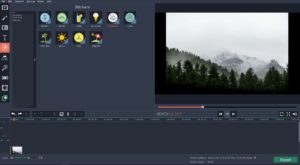
Compiling and Processing Video Footage
Compiling video footage is easy with Movavi Video Editor, and you can add any videos to join them then arrange the clips in the order you need by dragging them into place. Additionally you can split your video into segments, to process certain parts or delete any footage that isn’t required.
On top of that Movavi Video Editor will let you enhance the quality of your video footage and fix any segments that are blurry, pixelated, interlaced, or have other issues. It has automated tools that can help simplify things, or you can just as easily manually adjust the color settings.
If you want you can add audio tracks to your video, with background music or a voiceover. When you do Movavi Video Editor will give you the option to use its built-in tracks or even record a voiceover on the spot from your microphone.
Applying Effects
Aside from compiling any processing video footage, Movavi Video Editor has numerous tools that will let you apply effects to your video. That includes not only special effects, but also filters, audio effects, animated transitions and much more.
In fact you can add other visual elements as well such as text fields that can be used to create captions, titles, or watermarks. By using the features in Movavi Video Editor in conjunction with one another, you could come up with a very impressive-looking video.
Conclusion
If you want to find out more about Movavi Video Editor you can click here. At this point however it should be clear why it is a great option to create professional-looking videos. Simply put the features that it provides should encompass everything that you need to compile videos and improve their quality while at the same time adding other audiovisual elements – all in a package that is easy to use and affordable.



