Professional photographers know how hard it is to end up with really good photographs that are of a very high quality. It is never enough just to have talent and to have a really good camera. Besides the equipment that the professional photographer uses, utilizing software is now a necessity.
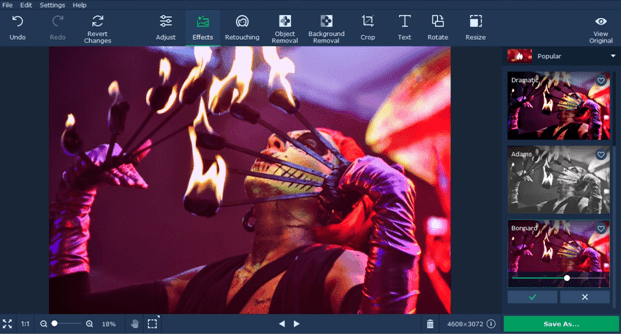
The problem is that although we have many different options available on the market, most of them are going to cost a lot of money. Investing in all that a professional photographer needs is difficult in terms of finances. At the same time, finding a really good and affordable Mac photo editor is difficult since most people use Windows computers. That is why options like Movavi Photo Editor for Mac are gaining a lot of popularity at the moment.
Taking a closer look at Movavi Photo Editor for Mac, there are some clear advantages that professional photographers need to be aware of. This is what we will present in the following lines.
Modifying Images To Make Them Clearer
One of the big problems that have to be solved by such a program is to increase image clarity. This is quite easy with the use of the software. It is going to easily increase saturation, clarity and all that photographers need. At the same time, it is easy to make the images more attractive because of the various features that are included. Adding filters can be done with just a few mouse clicks. The same thing can be said about modifying the settings of the filters.
Removing Unwanted Image Elements
Professional photographers take thousands of photos in order to have that perfect one that can be used. It is always difficult to find that perfect picture even when you take thousands of images. It is possible that in basically all possible images there are some elements that are not actually going to be great. Removing them with the professional photo editing software is possible with high difficulty. With Movavi Photo Editor this is not actually the case. It is not at all difficult to remove various parts of the images.
If you want to, you can even remove the background of an image. It is simple thanks to the background removal tool included in Movavi Photo Editor for Mac. This means that you can, for instance, cut out an object from any image and move it to another background.
Conclusions
Although there is so much that can be mentioned about what Movavi’s photo editing software for Mac can do, what is very important at the end of the day is to understand that we are faced with a really easy to use program that is going to be accessible to practically all professional photographs. While it is obvious that some are not going to appreciate what it offers, you can seriously consider it if you have high expectations in the industry. Be sure that you look at all the features that are available in order to make the final choice.





