All those who have been using an iPhone would have been overwhelmed with the various features that it has to offer but at the same time wish to increase the battery life of an iPhone. These phones might be more powerful and a greater deal of fun but it does have a weak point that gives it a back seat and that is its battery. It is in the case of the battery life that these phones do not excel in.
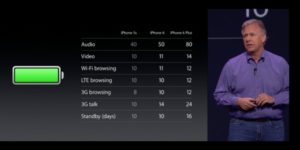
Here are certain tips that need to be followed for extending the iPhone battery life
- An iPhone is equipped with an ambient light sensor which is responsible for adjusting the brightness possessed by the screen on the basis of the intensity of light around it. It works by maintaining a dim light in the dark places and the bright light when there comes in more of ambient light. It is done with the purpose of saving battery as well as making is easier to see. By turning on the option of auto-brightness one succeeds in saving battery as the screen would need to make use of lesser power in the darker places. It is helpful to increase the battery life of an iPhone.
- One can keep a check on the default brightness of the screen of the iPhone via the slider provided for managing the brightness. It is unnecessary to say that brighter the default arrangements for the screen, greater will be the consumption of the battery. Therefore one must try to keep the screen faint in order to conserve a greater part of the battery.
- Try and keep the Bluetooth off. The service of Bluetooth wireless networking happens to be useful for those cell phone users who are equipped with earpieces else wireless headsets. But this process of transmission of data wirelessly involves battery thus leaving the Bluetooth on for the purpose of accepting the incoming data all the time needs even more juice. Therefore keep the Bluetooth turned off except for the time when one is using it.
- 3G must be turned off. The iPhone 3G as well as the models that came later have the upper hand of taking the advantage of the prompt 3G cellular phone system. It’s quite obvious that making use of 3G needs a greater consumption of the battery life for obtaining the faster data speeds as well as higher quality calls. It’s irritating to go slower, but if one needs more battery, switch off 3G and try making use of the older, slacker EDGE network. This will provide a long lasting capacity to the battery.
- Switch the Wi-Fi off. Having the Wi-Fi turned on all the time with a hope of an appearance of some hotspot is a certain way of draining the battery.
Any halfway exhaustive iPhone user would probably have to charge their phones in the interval of couple of days. Of course there are measures of conserving the iPhone battery life, but most of these ways require switching off services as well as features. That leaves behind the user with the choice of either the cool things that can be done by the iPhone or having substantial juice to get them done.





